Due to construction, we will not be conducting a rain barrel sales event in 2024. Please check back in 2025.
Popups
New Bill Pay Service
The Portland Water District is excited to announce the launch of our enhanced online account and bill pay service through InvoiceCloud. The new system offers an improved user experience and more payment options including pay by text. As part of the enhancement, the paper bill has been redesigned and is now even easier to read! Please note your new account number located in the upper, right-hand corner of your bill.
Autopay and paperless billing customers:
Your information has been securely transferred to the new system. Automatic payments will continue as previously set up, you do not need to do anything to continue automatic payments.
1.To log in for the first time, reset your password through the FORGOT PASSWORD link in the main menu.
2. Use your previous online account email. This is now your username.
All others interested in paying online (You do not need to do anything to continue to receive your paper bill and pay by mail):
YOU MUST REGISTER AS A NEW CUSTOMER. To register, you will need your new account number (located in the upper right-hand corner of your new bill).
To continue to pay your bill, click the "Continue" button.
Otherwise, close this window or hit your browser's "back" button.